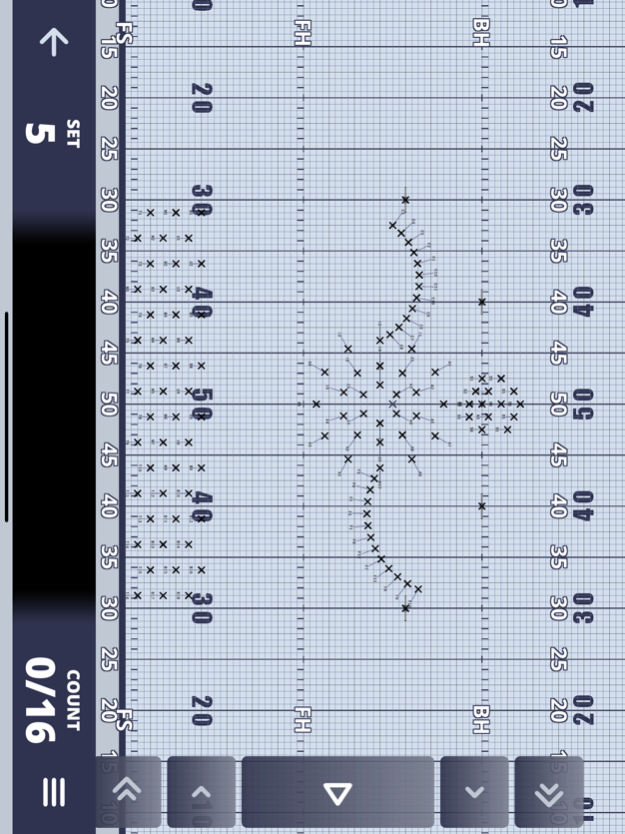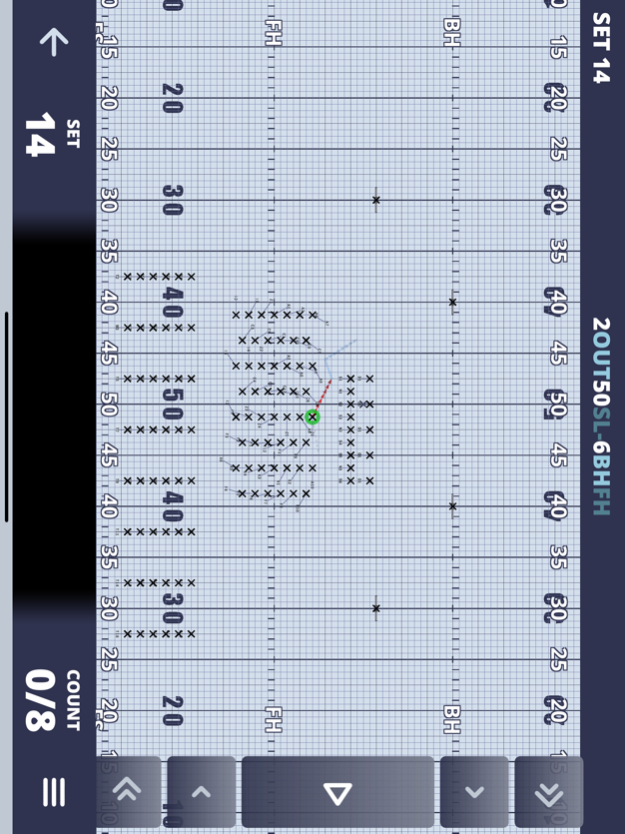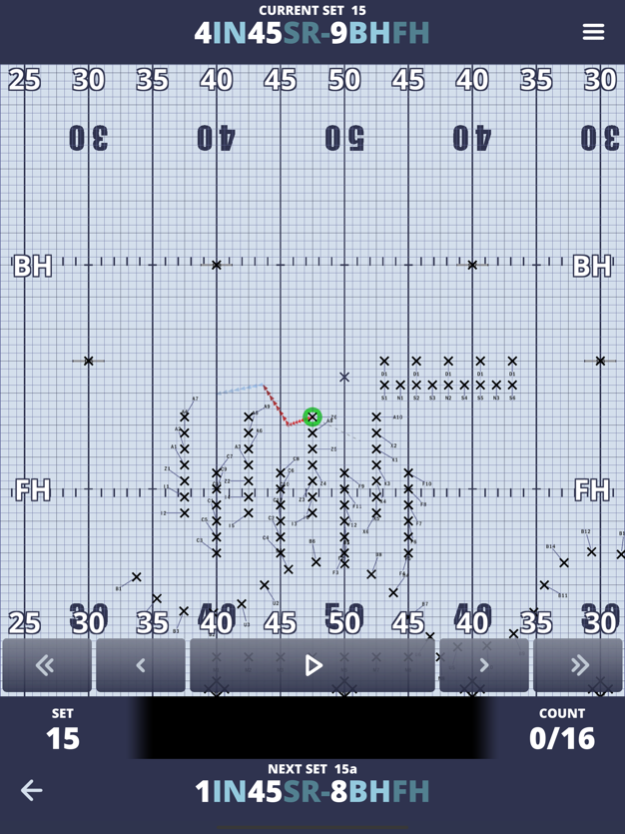EnGage by Box5 Software 1.5.0
Continue to app
Free Version
Publisher Description
EnGage is the best way for marching ensembles to learn and clean EnVision drill. Download your Group's drill from their private cloud and get learning! You can either select a single performer or view the entire drill at once.
EnGage Features:
- Access drill uploaded by your Marching Band, Indoor Drumline, Winter Guard or other Marching Ensemble Groups
- Easily switch between many modes. Landscape and Portrait view, Dot Book and Drill Book modes, Performer Focus and Drill Focus modes, Director view and Member view.
- Step forwards and backwards single counts or entire sets.
- Jump to any set in the production.
- Step guides visible on the field for your next two sets and a path guide for the previous set.
- Shorthand for current and next set positions visible on top and bottom of screen.
- Easily select any performer on the field to see their entire drill. Perfect for instructors and directors.
- Convenient easy-to-read timeline at the bottom of the screen.
- Full playback of the drill.
- Change field perspective: Performer view or Director view.
- Learn and clean drill in seconds after it's been exported from EnVision by the designer.
Jan 24, 2024
Version 1.5.0
Made the UI elements in Canvas mode more robust when rotating the screen. Specifically the timeline and the navigation buttons.
About EnGage by Box5 Software
EnGage by Box5 Software is a free app for iOS published in the Kids list of apps, part of Education.
The company that develops EnGage by Box5 Software is Box5 Games. The latest version released by its developer is 1.5.0.
To install EnGage by Box5 Software on your iOS device, just click the green Continue To App button above to start the installation process. The app is listed on our website since 2024-01-24 and was downloaded 5 times. We have already checked if the download link is safe, however for your own protection we recommend that you scan the downloaded app with your antivirus. Your antivirus may detect the EnGage by Box5 Software as malware if the download link is broken.
How to install EnGage by Box5 Software on your iOS device:
- Click on the Continue To App button on our website. This will redirect you to the App Store.
- Once the EnGage by Box5 Software is shown in the iTunes listing of your iOS device, you can start its download and installation. Tap on the GET button to the right of the app to start downloading it.
- If you are not logged-in the iOS appstore app, you'll be prompted for your your Apple ID and/or password.
- After EnGage by Box5 Software is downloaded, you'll see an INSTALL button to the right. Tap on it to start the actual installation of the iOS app.
- Once installation is finished you can tap on the OPEN button to start it. Its icon will also be added to your device home screen.